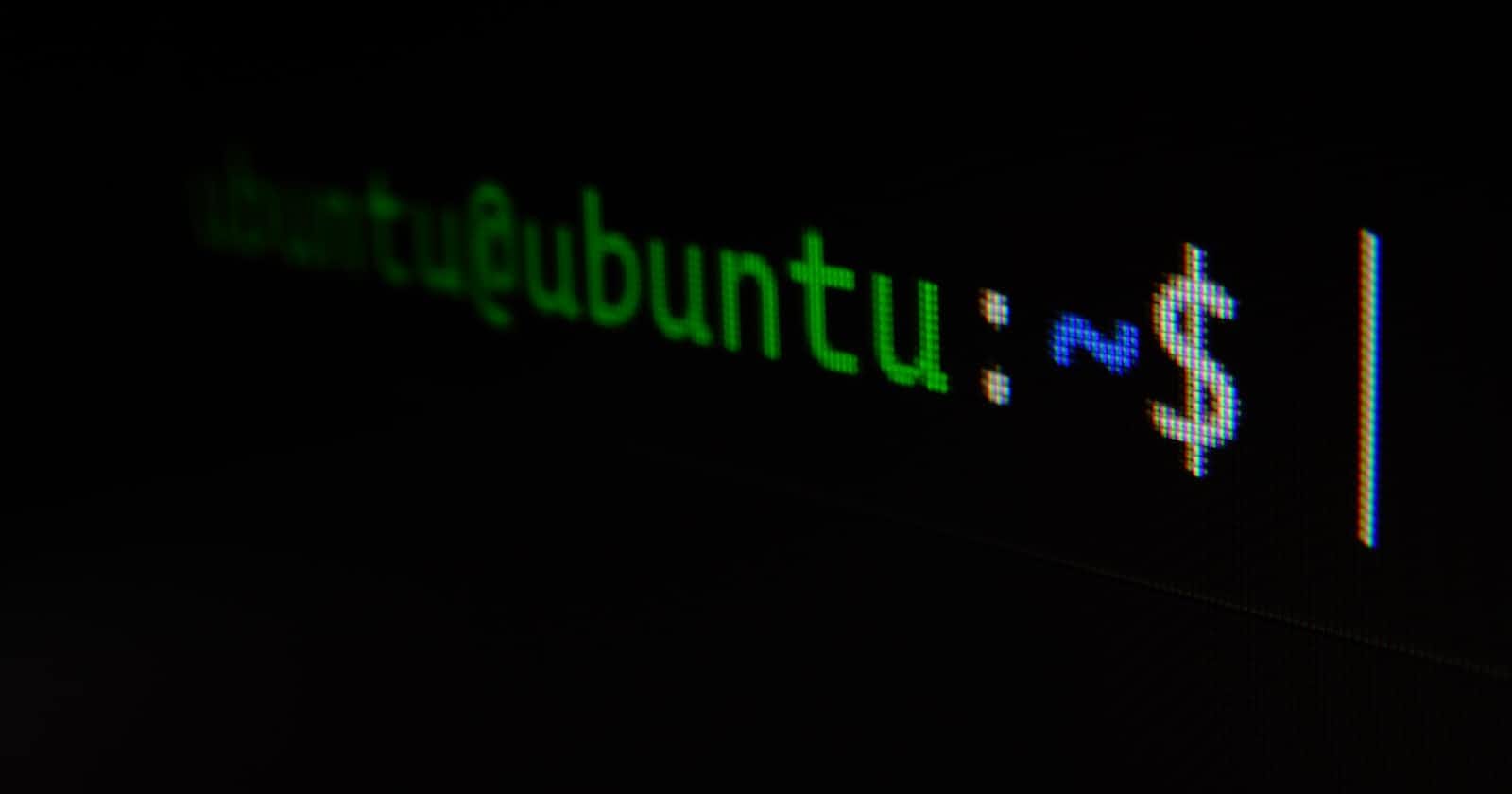Benefits of using Linux :
Its an open source and used by 91% of the application on the internet.
Allow multi User and Multi tasking with powerful shell and and multiple flavours .
Allow high security , doesn’t need any anti-virus.
Basic linux commands
Listing commands
ls option_flag arguments --> list the sub directories and files avaiable in the present directory
Examples:
ls -l--> list the files and directories in long list format with extra informationls -a--> list all including hidden files and directoryls *.sh--> list all the files having .sh extension.ls -i--> list the files and directories with index numbers inodesls -d */--> list only directories.(we can also specify a pattern)
Directoy commands
pwd--> print work directory. Gives the present working directory.cd path_to_directory--> change directory to the provided pathcd ~or justcd--> change directory to the home directorycd ---> Go to the last working directory.cd ..--> change directory to one step back.cd ../..--> Change directory to 2 levels back.mkdir directoryName--> to make a directory in a specific location.